Intuitive System that Simplifies Your Handling
Click on the "Edit" button in the top corner of the screen to edit your slide content.
System that Stands Out : The H60S features a whole set of user-oriented functions that are hard to find elsewhere. Its android-based system has a similar experience as a smartphone – pleasure-to-operate and easy-to-use. You can get to any functionality within two steps. The 12-inch colorful touch screen makes working with H60S and viewing its results exceptionally straightforward.
Outstanding Graphic Interface : The user interface is undoubtedly the most visible and best-appreciated feature of the H60 series. Different set-up views, each optimized for various user situations, facilitate routine use. The most common include a sample view showing classic graphs and all parameters within one page. The other sample view features the most practical reference bar display that indicates the results' status. The comprehensive information on the short-cut menu bar and status bar give you fast access to any primary function.
Communicate and Print like Never Before : An integrated workstation with the HIS and LIS connections further streamlines analysis and reporting. Standardized HL7 protocol and storage capacity extends up to 100,000 easily accessible sample files. The print function has the most flexible options that allow you to print individual sample results and control tests, L-J graphs, or QC lists with any parameters selection.
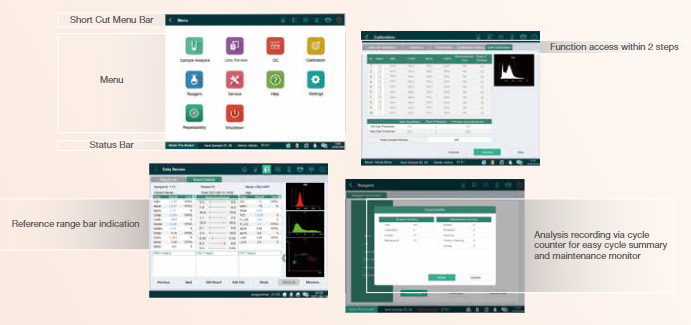
Rating
0
0
There are no comments for now.
Join this Course
to be the first to leave a comment.